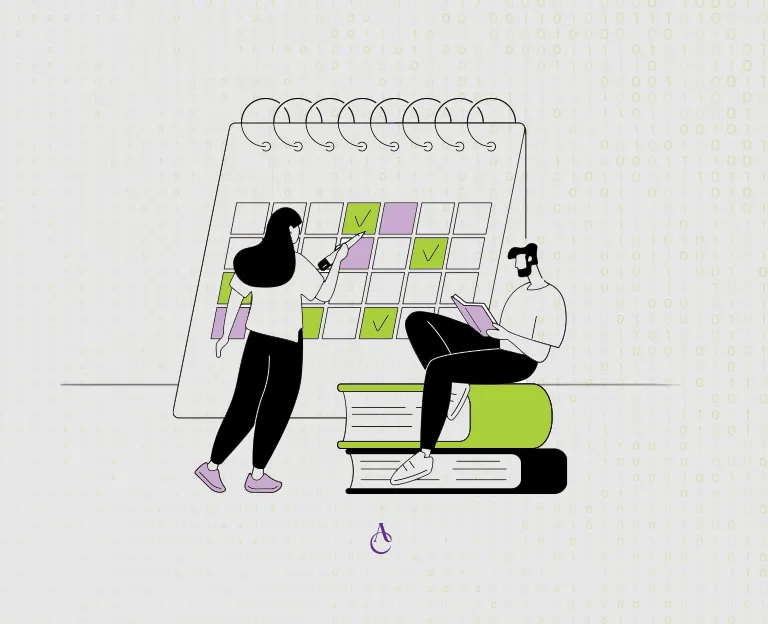Content Calendars: The Secret to Successful Social Media Campaigns
In the dynamic landscape of 2025, social media is more than just posting content—it’s about strategic planning, consistent branding, and audience-first engagement. At the heart of every successful campaign lies a proven tool: the content calendar. Often overlooked, a content calendar transforms marketing efforts from reactive to strategic powerhouse level.
Here, we’ll explore:
- What a content calendar is and why it matters
- The core benefits it brings to social media campaigns
- How to build and optimize your calendar for maximum impact
- Tools, templates, and SEO best practices for 2025
- How top brands leverage content calendars
- OnAdverts’ blueprint for managing media calendars with ease
Let’s uncover how content calendars can elevate creativity, drive results, and save time in social media marketing.
What Is a Content Calendar—and Why It Matters
A content calendar is a centralized schedule that outlines what content you’ll publish and when, across social platforms. It details captions, visuals, hashtags, links, formats, and assigned responsibilities.
But it’s more than a planning tool—it’s your strategic blueprint. Here’s why it matters:
- Consistency at scale: Regular publishing builds brand trust and algorithmic favor.
- Holistic strategy: A calendar ensures alignment with campaigns, events, and business goals.
- Improved collaboration: Teams work cohesively with shared visibility over upcoming posts.
- Efficient resources: Helps avoid last-minute content scrambles and burnout.
- Data-driven decisions: Easy to analyze performance patterns and replicate success.
In 2025, with audiences craving authenticity and structure, a well-executed content calendar is your secret weapon.
Core Benefits of Using Content Calendars
Maintain Consistency Across Platforms
Consistency is key for brand loyalty. A calendar keeps your publishing schedule even, scheduled in advance for every platform and audience segment.
Align Campaigns with Milestones
Whether launching a product, rolling out an event, or capitalizing on holidays, a content calendar ensures every post supports your objective—from teaser posts to countdowns.
Balance Content Types
Mix educational posts, behind-the-scenes clips, user-generated content (UGC), and diverse formats (Reels, carousels, Stories) to keep content fresh and audience engagement high.
Optimize Based on Data
Track hashes, headlines, visuals, and posting times. Over time, your calendar becomes a data-driven map that highlights what resonates with your audience—and what flops.
Combat Writer’s Block
Empty calendars spoil creativity. A structured outline with themes and ideas primes your brain to fill gaps—no more scramble before posting deadlines.
Building Your Content Calendar: Step-by-Step
Let’s build a high-performing content calendar that aligns with both your brand voice and your audience’s needs.
Define Goals & KPIs
Start by clarifying your objectives: brand awareness, lead generation, conversions, community building?
Set specific KPIs: post reach, engagement rate, clicks, saves, or conversions tied to social traffic.
Map Out Key Dates
Include holidays, product launches, events, anniversaries, and weekly campaigns. Build around major dates and leave space for spontaneous, reactive content.
Select Content Themes
Rotate themes like “#MotivationMonday”, behind-the-scenes, educational, user-generated content, product highlights, team spotlights, or influencer collaborations.
Choose Formats by Platform
Different platforms thrive on different content forms:
- Instagram Reels for discovery
- LinkedIn for thought leadership and industry insights
- TikTok for trend-driven creativity
- Facebook for community-focused content
- Threads & X for brand culture and quick updates
Assign formats accordingly to optimize reach and engagement.
Plan Frequency & Timing
Set posting cadence by platform: e.g., 5 Reels per week, 3 carousels, 10 Tweets, 2 LinkedIn articles per month.
Plan posting times based on audience research: after-work hours for Instagram, mid-morning on LinkedIn, evenings on TikTok.
Create a Content Brief
Each calendar entry should include:
- Post date and time
- Platform
- Caption and hashtags
- Visual direction or assets
- Links and CTAs
- Assigned roles
- Review and publishing dates
Use collaboration platforms like Trello, Asana, Notion, Airtable, or Google Sheets to keep everything organized and shareable.
Batch Produce & Schedule
Record videos, design graphics, write copy in batches. A consistent workflow is efficient. Use tools like Meta Business Suite, Later, Buffer, or Hootsuite to schedule content in advance.
SEO & Content Calendar Best Practices for 2025
Incorporate Keyword Research
Discover hashtags and search terms in your niche. Include trending and targeted hashtags in your captions and alt-text to increase discoverability.
Use Topic Clusters
Build internal linking strategies by grouping posts around key themes. For example, a month focused on “sustainable fashion” can include posts about materials, production, and customer spotlights—all cross-referencing each other.
Optimize for Discovery Features
Plan content that’s likely to appear in Reels, Shorts, and trending audio tracks. Include captions, tags, timestamps for better crawlability and accessibility.
Prioritize Accessibility
Ensure captions, alt-text for images, transcriptions for videos, and good contrast in fonts and graphics. Accessibility improves performance and user experience.
Analyze and Refine
Use platform insights and Google Analytics to track which calendar entries perform best. Filter the data to group by theme, format, and timing to continually optimize your strategy.
Tools and Templates for Smarter Calendars
Here are essential tools used by modern marketers:
- Airtable Calendar: Flexible and viewable across calendars
- Notion with Templates: Integrated tasks, asset management, and writing
- Trello: Drag-and-drop card-based calendar
- Google Calendar + Docs: Simple and collaborative
- ContentStudio or CoSchedule: Visual planning with publishing integration
- Meta Business Suite, Later, Sprout Social, Buffer: Scheduling-focused tools
Choose tools that work for your business size, team structure, and budget.
Real-World Examples: Brands Doing It Right
Outdoor Apparel Brand
- Theme-based month: “Adventure Awaits”
- Mix Reels (hiking demos), community routes (UGC), tutorials (gear care), weekly live “Ask a Camper” sessions
- 25% increase in Saves and 40% increase in IG Reels reach
B2B SaaS Business
- Weekly tech insights, client success stories, industry roundups, product feature snapshots
- Use LinkedIn & blog cross-sharing
- Doubled website traffic from social in one quarter
Common Pitfalls & How to Fix Them
|
Pitfall |
Fix |
| Stagnant mix of content | Rotate themes and formats |
| Posting without context | Include captions linking to blog or offers |
| Ignoring analytics | Review insights weekly, adjust your calendar |
| Campaigns lacking cohesion | Plan messaging weeks ahead with campaign briefs |
| Overstuffed months | Leave space for trending/follower-generated content |
Why OnAdverts Recommends Content Calendars
At OnAdverts, a robust content calendar is our foundation for all social campaigns. Here’s why:
- It ensures brand consistency
- Helps team coordination
- Maximizes ROI by tracking performance
- Powers creative flow with strategic structure
- Protects brand identity during crises
Final Words: Calendar Your Path to Social Success
In 2025, success in social media relies on more than creativity—it requires strategy, structure, and agility. A well-crafted content calendar gives you the foundation to plan, publish, optimize, and excel.
By defining themes, aligning with SEO best practices, leveraging data, and batching your content production, you’re no longer guessing—you’re leading.
If you’re ready for social media that’s both purposeful and profitable, OnAdverts is here to build and manage your content calendar for maximum impact. Let’s calendar your success.